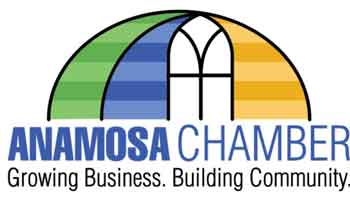Member Directory FAQ
Why Claim or List My Business?
First and foremost claiming or listing your business with the Chamber is free and easy! How better to show your potential customers that you are Open for Business? Even if you have a website, having a complete cross-listing on other sites like the Chamber, shows your business is legitimate. If you don’t have a website or listings elsewhere, having one here is vital to getting exposure.
*Directory Listings are for current Anamosa Chamber Members Only. Registration and directory listings are monitored and will not be published without reveiw of the Chamber Board.
Claim A Business Listing
If you are a member of the Anamosa Chamber of Commerce and you see your business listed, you can claim your listing!
1. Find your listing in the Directory.
2. Click on the “Claim Listing” button in the sidebar or below the listing.
3. Either log into your account use the “Create account” link at the bottom of login page.
4. Follow the directions to request the ownership of the listing.
Create A Business Listing
If you are a member of the Anamosa Chamber of Commerce and want to get your business listed, it is easy!
1. Search the Directory. to see if your business listed already exists. If it does, please use the “Claim A Business Listing” directions.
2. If a listing does not exist, either log into your account or Register for an account.
3. From your Profile, under “Actions” choose “Add Listing – Places” and follow the instructions.